この記事はPostfix Advent Calendar 2014の8日目の記事です。
ConoHaの薄い本 Vol2「メールサーバーを立てよう」がホント最低限しか書かれてないので迷惑メールを減らす仕組みとWebメールを追加してそこそこ使えるようにしてみようというコンセプトです。
初期インストールからやる感じなのでConoHaの薄い本から変更する場合はいろいろお察しください。
環境
- ConoHaで検証(このはちゃん清楚あざとかわいい)
- CentOS6.6
- selinuxはdisabled(石川さんごめんなさい)
- iptablesは必要最低限(ssh:22, SMTP:25, HTTPS:443)
- 作業はrootで
- ドメイン名は mail.test.zumwalt.info を使う
- DNSのAレコード、MXレコード、逆引きは設定済み
リポジトリ インストール
epel, remi, milter, MySQL のリポジトリ
yum install http://ftp.riken.jp/Linux/fedora/epel/6/x86_64/epel-release-6-8.noarch.rpm
yum install http://rpms.famillecollet.com/enterprise/remi-release-6.rpm
yum install http://sourceforge.net/projects/milter-manager/files/centos/milter-manager-release-1.2.0-1.noarch.rpm
yum install http://dev.mysql.com/get/mysql-community-release-el6-5.noarch.rpm
postfix インストール
※ デフォルトでインストール済みのはず
yum install postfix
設定は後で。
milter
milterで迷惑メール対策をするためにインストール。
milter-greylist インストール
yum install milter-greylist
milter manager インストール
yum install milter-manager
milter-greylist 設定
- IPアドレスのマッチには前半24ビットのみを使う(送信元が複 数のMTAを利用している場合のGreylistの悪影響を抑えるため)
- 再送チェック時間を30分後(デフォルト)から10分後に短くす る(Greylistの悪影響を抑えるため)
- オートホワイトリストの期間を1日(デフォルト)から1週間に 伸ばす(Greylistの悪影響を抑えるため)
- デフォルトでGreylistを使う
/etc/mail/greylist.conf を修正
--- /etc/mail/greylist.conf.orig 2014-01-09 20:24:46.000000000 +0900
+++ /etc/mail/greylist.conf 2014-09-10 16:47:44.618000113 +0900
@@ -6,7 +6,7 @@
#
#pidfile "/var/run/milter-greylist.pid"
-socket "/var/run/milter-greylist/milter-greylist.sock"
+socket "/var/run/milter-greylist/milter-greylist.sock" 660
dumpfile "/var/lib/milter-greylist/db/greylist.db" 600
geoipdb "/usr/share/GeoIP/GeoIP.dat"
dumpfreq 1
@@ -139,7 +139,11 @@
# msg "Sender IP caught in NJABL blacklist"
#racl greylist list "grey users" dnsrbl "SORBS DUN" delay 24h autowhite 3d
racl greylist list "grey users" delay 30m autowhite 3d
-racl whitelist default
+subnetmatch /24
+greylist 10m
+autowhite 1w
+#racl whitelist default
+racl greylist default
# Example of content filtering for fighting image SPAM
#dacl blacklist body /src[:blank:]*=(3D)?[:blank:]*["']?[:blank:]*cid:/ \
権限付与
chmod +rx /var/run/milter-greylist/
milter-greylist 起動
chkconfig milter-greylist on
/etc/init.d/milter-greylist start
milter-manager 設定
usermod -G grmilter -a milter-manager
milter-managerから認識されているか確認
milter-manager --show-config | egrep 'define_milter|milter.connection_spec|milter.enabled'
define_milter("milter-greylist") do |milter|
milter.connection_spec = "unix:/var/run/milter-greylist/milter-greylist.sock"
milter.enabled = true
milter-manager 起動
/etc/init.d/milter-manager restart
chkconfig milter-manager on
起動試験
sudo -u milter-manager milter-test-server -s unix:/var/run/milter-manager/milter-manager.sock
status: accept
elapsed-time: 0.00442549 seconds
Postfixadmin
ユーザー管理にPostfixAdminを使えるようにする
MySQLインストール・設定
MySQLインストール
yum install mysql-community-server mysql-community-devel
/etc/my.cnf を修正
--- /etc/my.cnf.orig 2014-07-24 23:04:01.000000000 +0900
+++ /etc/my.cnf 2014-09-11 10:01:09.178998182 +0900
@@ -20,6 +20,11 @@
datadir=/var/lib/mysql
socket=/var/lib/mysql/mysql.sock
+innodb_buffer_pool_size = 256M
+innodb_buffer_pool_instances = 2
+innodb_file_per_table = 1
+innodb_flush_log_at_trx_commit=2
+
# Disabling symbolic-links is recommended to prevent assorted security risks
symbolic-links=0
MySQL起動
/etc/init.d/mysqld start
chkconfig mysqld on
MySQL初期設定
mysql_secure_installation
ガイドにしたがって初期設定を実施する。
httpd インストール・設定
yum install httpd php mod_ssl php-mysql php-mbstring php-imap
証明書作成
mkdir /usr/local/src/ssl
cd /usr/local/src/ssl
openssl md5 /var/log/* > rand.dat
openssl genrsa -rand rand.dat 2048 > server.key
openssl req -new -key server.key > server.csr
※質問には適当に
openssl x509 -in server.csr -days 3650 -req -signkey server.key > server.crt
mkdir /etc/httpd/ssl
cp server.crt server.key /etc/httpd/ssl/.
chmod 600 /etc/httpd/ssl/server.key
/etc/httpd/conf.d/ssl.conf を修正
--- /etc/httpd/conf.d/ssl.conf.orig 2014-12-08 17:16:27.982999836 +0900
+++ /etc/httpd/conf.d/ssl.conf 2014-12-08 17:18:04.133999953 +0900
@@ -76,6 +76,7 @@
# General setup for the virtual host, inherited from global configuration
#DocumentRoot "/var/www/html"
#ServerName www.example.com:443
+ServerName mail.test.zumwalt.info:443
# Use separate log files for the SSL virtual host; note that LogLevel
# is not inherited from httpd.conf.
@@ -102,14 +103,14 @@
# the certificate is encrypted, then you will be prompted for a
# pass phrase. Note that a kill -HUP will prompt again. A new
# certificate can be generated using the genkey(1) command.
-SSLCertificateFile /etc/pki/tls/certs/localhost.crt
+SSLCertificateFile /etc/httpd/ssl/server.crt
# Server Private Key:
# If the key is not combined with the certificate, use this
# directive to point at the key file. Keep in mind that if
# you've both a RSA and a DSA private key you can configure
# both in parallel (to also allow the use of DSA ciphers, etc.)
-SSLCertificateKeyFile /etc/pki/tls/private/localhost.key
+SSLCertificateKeyFile /etc/httpd/ssl/server.key
# Server Certificate Chain:
# Point SSLCertificateChainFile at a file containing the
@@ -124,7 +125,7 @@
# Set the CA certificate verification path where to find CA
# certificates for client authentication or alternatively one
# huge file containing all of them (file must be PEM encoded)
-#SSLCACertificateFile /etc/pki/tls/certs/ca-bundle.crt
+SSLCACertificateFile /etc/httpd/ssl/server.crt
# Client Authentication (Type):
# Client certificate verification type and depth. Types are
PostfixAdmin DB作成
# mysql -u root -p
Enter password: MySQLのrootパスワード
mysql> CREATE DATABASE postfix;
mysql> CREATE USER 'postfix'@'localhost' IDENTIFIED BY 'postfixadminのDBのパスワード';
mysql> GRANT ALL PRIVILEGES ON `postfix` . * TO 'postfix'@'localhost';
mysql> quit
iptables 設定
iptables -I INPUT 5 -m state --state NEW -m tcp -p tcp --dport 443 -j ACCEPT
/etc/init.d/iptables save
/etc/init.d/iptables restart
PostfixAdmin インストール・設定
mkdir /usr/local/src/postfixadmin
cd /usr/local/src/postfixadmin
wget http://jaist.dl.sourceforge.net/project/postfixadmin/postfixadmin/postfixadmin-2.92/postfixadmin-2.92.tar.gz
tar zxvf postfixadmin-2.92.tar.gz
mv postfixadmin-2.92 /var/www/html/postfixadmin
/var/www/html/postfixadmin/config.inc.php の修正
--- /var/www/html/postfixadmin/config.inc.php.orig 2014-12-08 17:21:49.663001849 +0900
+++ /var/www/html/postfixadmin/config.inc.php 2014-12-08 17:23:42.051005753 +0900
@@ -22,7 +22,7 @@
* Doing this implies you have changed this file as required.
* i.e. configuring database etc; specifying setup.php password etc.
*/
-$CONF['configured'] = false;
+$CONF['configured'] = true;
// In order to setup Postfixadmin, you MUST specify a hashed password here.
// To create the hash, visit setup.php in a browser and type a password into the field,
@@ -31,7 +31,7 @@
// Language config
// Language files are located in './languages', change as required..
-$CONF['default_language'] = 'en';
+$CONF['default_language'] = 'ja';
// Hook to override or add translations in $PALANG
// Set to the function name you want to use as hook function (see language_hook example function below)
@@ -83,7 +83,7 @@
$CONF['database_type'] = 'mysqli';
$CONF['database_host'] = 'localhost';
$CONF['database_user'] = 'postfix';
-$CONF['database_password'] = 'postfixadmin';
+$CONF['database_password'] = 'PostfixAdminのDBのパスワード';
$CONF['database_name'] = 'postfix';
// If you need to specify a different port for a MYSQL database connection, use e.g.
// $CONF['database_host'] = '172.30.33.66:3308';
権限付与と起動
cd /var/www/html
chown -R .apache postfixadmin/
chmod 770 postfixadmin/
/etc/init.d/httpd start
chkconfig httpd on
PostfixAdmin 初期設定
https://IPアドレスorホスト名/postfixadmin/setup.php
ex) https://mail.test.zumwalt.info/postfixadmin/setup.php
に接続して設定
setup password を設定
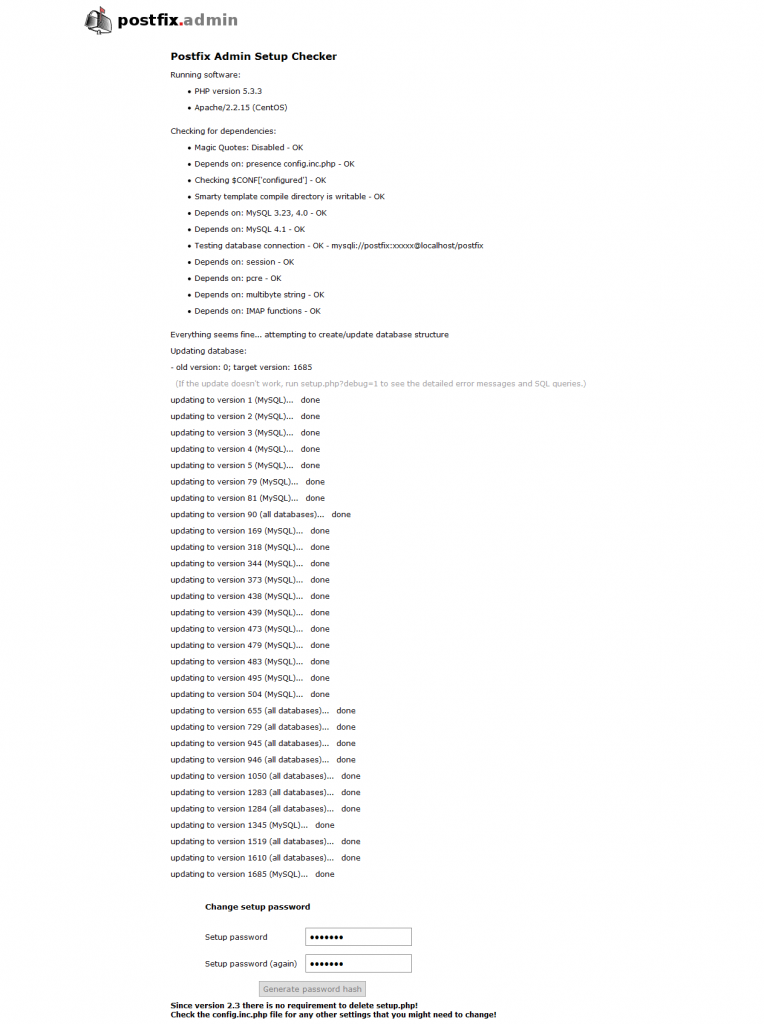
DB等が設定された後の画面に表示されたsetup_passwordを、/var/www/html/postfixadmin/config.inc.php のsetup_password に登録する。
$CONF[‘setup_password’] = ‘changeme’;
を
$CONF[‘setup_password’] = ‘hogehogehogeohoegogoegogoeogeogeogeoegoegogeo’;
管理者登録
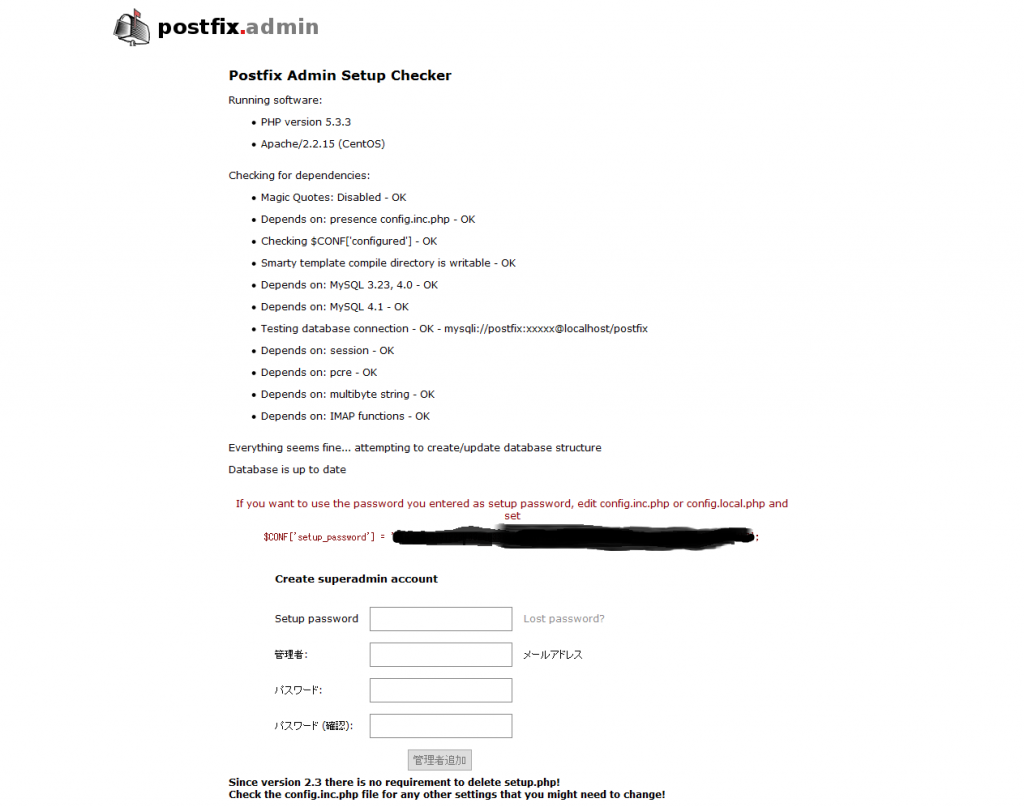
PostfixAdmin 管理
https://IPアドレスorホスト名/postfixadmin/login.php
ex) https://mail.test.zumwalt.info/postfixadmin/login.php
上記で登録した管理者アカウントにてログイン
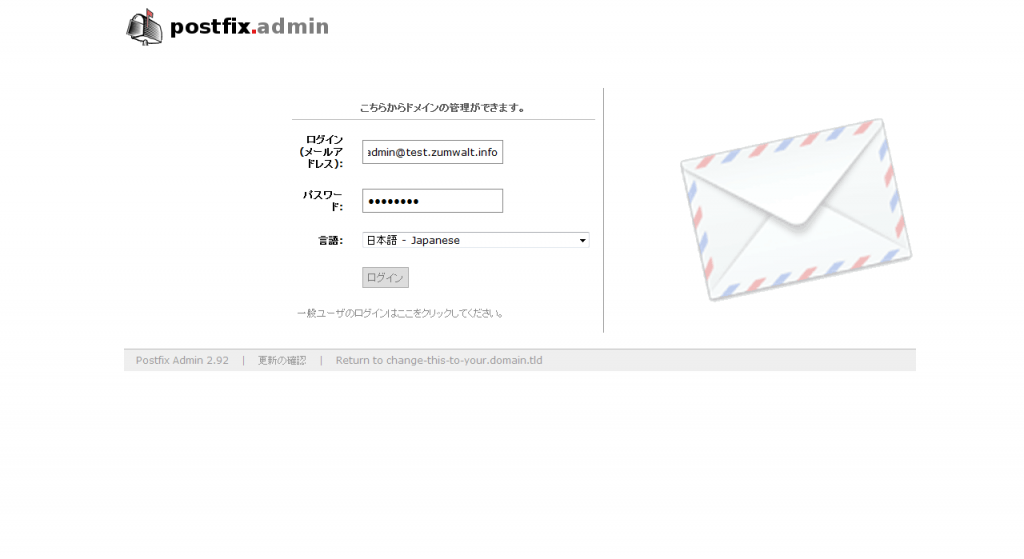
管理ドメイン追加

ユーザー(メールアドレス)追加

Postfix 設定
PostfixAdmin のアカウント連携設定
/etc/postfix/main.cf の修正
--- /etc/postfix/main.cf.orig 2014-09-10 17:14:53.140000056 +0900
+++ /etc/postfix/main.cf 2014-10-14 18:16:42.135004759 +0900
@@ -74,6 +74,7 @@
#
#myhostname = host.domain.tld
#myhostname = virtual.domain.tld
+myhostname = mail.test.zumwalt.info
# The mydomain parameter specifies the local internet domain name.
# The default is to use $myhostname minus the first component.
@@ -81,9 +82,10 @@
# parameters.
#
#mydomain = domain.tld
+mydomain = test.zumwalt.info
# SENDING MAIL
@@ -95,7 +97,7 @@
# myorigin also specifies the default domain name that is appended
# to recipient addresses that have no @domain part.
#
-#myorigin = $myhostname
+myorigin = $myhostname
#myorigin = $mydomain
# RECEIVING MAIL
@@ -110,13 +112,14 @@
#
# Note: you need to stop/start Postfix when this parameter changes.
#
-#inet_interfaces = all
+inet_interfaces = all
#inet_interfaces = $myhostname
#inet_interfaces = $myhostname, localhost
-inet_interfaces = localhost
+#inet_interfaces = localhost
# Enable IPv4, and IPv6 if supported
-inet_protocols = all
+#inet_protocols = all
+inet_protocols = ipv4
# The proxy_interfaces parameter specifies the network interface
# addresses that this mail system receives mail on by way of a
@@ -161,10 +164,11 @@
#
# See also below, section "REJECTING MAIL FOR UNKNOWN LOCAL USERS".
#
-mydestination = $myhostname, localhost.$mydomain, localhost
+#mydestination = $myhostname, localhost.$mydomain, localhost
#mydestination = $myhostname, localhost.$mydomain, localhost, $mydomain
#mydestination = $myhostname, localhost.$mydomain, localhost, $mydomain,
# mail.$mydomain, www.$mydomain, ftp.$mydomain
+mydestination = $myhostname
# REJECTING MAIL FOR UNKNOWN LOCAL USERS
#
@@ -264,6 +268,7 @@
#mynetworks = 168.100.189.0/28, 127.0.0.0/8
#mynetworks = $config_directory/mynetworks
#mynetworks = hash:/etc/postfix/network_table
+mynetworks = 127.0.0.0/8, 自ホストのグローバルIP
# The relay_domains parameter restricts what destinations this system will
# relay mail to. See the smtpd_recipient_restrictions description in
@@ -293,7 +298,7 @@
# list this system as their primary or backup MX host. See the
# permit_mx_backup restriction description in postconf(5).
#
-#relay_domains = $mydestination
+relay_domains = $mydestination
# INTERNET OR INTRANET
@@ -416,8 +421,8 @@
# "Maildir/" for qmail-style delivery (the / is required).
#
#home_mailbox = Mailbox
-#home_mailbox = Maildir/
-
+home_mailbox = Maildir/
+
# The mail_spool_directory parameter specifies the directory where
# UNIX-style mailboxes are kept. The default setting depends on the
# system type.
@@ -568,6 +573,7 @@
#
#smtpd_banner = $myhostname ESMTP $mail_name
#smtpd_banner = $myhostname ESMTP $mail_name ($mail_version)
+smtpd_banner = popopo-n
# PARALLEL DELIVERY TO THE SAME DESTINATION
#
@@ -675,8 +681,30 @@
#
readme_directory = /usr/share/doc/postfix-2.6.6/README_FILES
+# virtual
+local_transport = local
+virtual_transport = dovecot
+virtual_mailbox_base = /home/vuser
+virtual_minimum_uid = 10000
+virtual_uid_maps = static:10000
+virtual_gid_maps = static:10000
+
+virtual_alias_maps = mysql:/etc/postfix/mysql_virtual_alias_maps.cf
+virtual_alias_domains = $virtual_alias_maps
+
+virtual_mailbox_domains = mysql:/etc/postfix/mysql_virtual_domains_maps.cf
+virtual_mailbox_maps = mysql:/etc/postfix/mysql_virtual_mailbox_maps.cf
+virtual_mailbox_limit_maps = mysql:/etc/postfix/mysql_virtual_mailbox_limit_maps.cf
+virtual_mailbox_limit = 0
+
+milter_protocol = 6
+milter_default_action = accept
+milter_mail_macros = {auth_author} {auth_type} {auth_authen}
+
+smtpd_milters = unix:/var/run/milter-manager/milter-manager.sock
+
+unknown_local_recipient_reject_code = 550
+unknown_address_reject_code = 450
+unverified_recipient_reject_code = 550
+message_size_limit = 20480000
+mailbox_size_limit = 20480000
/etc/postfix/mysql_virtual_alias_maps.cfを新規に作成
cat /etc/postfix/mysql_virtual_alias_maps.cf
user = postfix
password = PostfixAdminのDBのパスワード
hosts = localhost
dbname = postfix
table = alias
select_field = goto
where_field = address
/etc/postfix/mysql_virtual_domains_maps.cfを新規に作成
cat /etc/postfix/mysql_virtual_domains_maps.cf
user = postfix
password = PostfixAdminのDBのパスワード
hosts = localhost
dbname = postfix
table = domain
select_field = domain
where_field = domain
/etc/postfix/mysql_virtual_mailbox_limit_maps.cfを新規に作成
cat /etc/postfix/mysql_virtual_mailbox_limit_maps.cf
user = postfix
password = PostfixAdminのDBのパスワード
hosts = localhost
dbname = postfix
table = mailbox
select_field = quota
where_field = username
#additional_conditions = and active = '1'
/etc/postfix/mysql_virtual_mailbox_maps.cfを新規に作成
cat /etc/postfix/mysql_virtual_mailbox_maps.cf
user = postfix
password = PostfixAdminのDBのパスワード
hosts = localhost
dbname = postfix
table = mailbox
select_field = maildir
where_field = username
iptables 設定
iptables -I INPUT 5 -m state --state NEW -m tcp -p tcp --dport 25 -j ACCEPT
/etc/init.d/iptables save
/etc/init.d/iptables restart
Dovecot
Roundcube の振り分け設定が使えるようにdovecotをインストール・設定
Dovecot インストール
yum install dovecot-devel dovecot-mysql dovecot-pigeonhole
Dovecot 設定
/etc/dovecot/conf.d/00-base.confを新規に作成
cat /etc/dovecot/conf.d/00-base.conf
#auth_debug_passwords = yes
#auth_verbose = yes
#auth_debug = yes
listen = *
disable_plaintext_auth = no
auth_mechanisms = plain login
mail_location = maildir:%h
first_valid_uid = 10000
first_valid_gid = 10000
#mail_plugins = quota sieve
protocol imap {
imap_client_workarounds = delay-newmail tb-extra-mailbox-sep
# mail_plugins = $mail_plugins imap_quota sieve
}
protocol pop3 {
pop3_client_workarounds = outlook-no-nuls oe-ns-eoh
}
#protocol lmtp {
# mail_plugins = $mail_plugins quota sieve
#}
protocol lda {
mail_plugins = $mail_plugins quota sieve
}
passdb {
driver = sql
args = /etc/dovecot/dovecot-postfixadmin-mysql.conf
}
userdb {
driver = sql
args = /etc/dovecot/dovecot-postfixadmin-mysql.conf
}
service auth {
#unix_listener /var/spool/postfix/private/auth {
unix_listener auth-userdb {
mode = 0666
group = vuser
user = vuser
}
}
plugin {
quota = maildir:User quota
sieve = %h/.dovecot.sieve
sieve_dir = %h/sieve
sieve_global_dir = /etc/dovecot/sieve/
sieve_global_path = /etc/dovecot/sieve/default.sieve
}
protocols = $protocols sieve
/etc/dovecot/dovecot-postfixadmin-mysql.confを新規に作成
cat /etc/dovecot/dovecot-postfixadmin-mysql.conf
driver = mysql
connect = host=/var/lib/mysql/mysql.sock dbname=postfix user=postfix password=PostfixAdminのDBのパスワード
default_pass_scheme = MD5-CRYPT
password_query = SELECT password FROM mailbox WHERE username='%u' AND active='1'
user_query = SELECT concat('/home/vuser/', maildir) AS home, 10000 AS uid,10000 AS gid FROM mailbox WHERE username='%u' AND active='1'
ユーザー&ディレクトリ作成
groupadd -g 10000 vuser
useradd -g vuser -u 10000 -d /home/vuser vuser
chown vuser:vuser /home/vuser
chmod 771 /home/vuser
/etc/postfix/master.cf の修正
--- /etc/postfix/master.cf.orig 2014-02-20 19:07:51.000000000 +0900
+++ /etc/postfix/master.cf 2014-12-08 10:07:14.445801936 +0900
@@ -102,3 +102,6 @@
#mailman unix - n n - - pipe
# flags=FR user=list argv=/usr/lib/mailman/bin/postfix-to-mailman.py
# ${nexthop} ${user}
+dovecot unix - n n - - pipe
+ flags=DRhu user=vuser:vuser argv=/usr/libexec/dovecot/deliver -f ${sender} -d ${user}@${nexthop} -m INBOX.${extension}
起動
/etc/init.d/dovecot start
chkconfig dovecot on
/etc/init.d/postfix restart
Roundcube
Webメールシステムとして使う
roundcube インストール
yum install php-dom php-intl php-mcrypt
mkdir /usr/local/src/roundcube
cd /usr/local/src/roundcube/
wget http://downloads.sourceforge.net/project/roundcubemail/roundcubemail/1.0.3/roundcubemail-1.0.3.tar.gz
tar zxvf roundcubemail-1.0.3.tar.gz
mv roundcubemail-1.0.3 /var/www/html/roundcube
cd /var/www/html/
chown -R root:apache roundcube/
cd roundcube/
chmod 775 temp/ logs/
DB作成
mysql -u root -p
mysql> create database roundcubemail character set utf8 collate utf8_bin;
mysql> grant all privileges on roundcubemail.* to roundcubemail@localhost identified by 'roundcubemailDBのパスワード';
mysql> flush privileges;
mysql> quit
cd /var/www/html/roundcube/SQL/
mysql -u roundcubemail -p roundcubemail < mysql.initial.sql
Enter password: roundcubemailDBのパスワード
/etc/php.ini の修正
--- /etc/php.ini.orig 2014-09-19 15:49:54.165999866 +0900
+++ /etc/php.ini 2014-09-19 15:50:15.483000234 +0900
@@ -944,6 +944,7 @@
; Defines the default timezone used by the date functions
; http://www.php.net/manual/en/datetime.configuration.php#ini.date.timezone
;date.timezone =
+date.timezone = Asia/Tokyo
; http://www.php.net/manual/en/datetime.configuration.php#ini.date.default-latitude
;date.default_latitude = 31.7667
設定反映のためhttpd 再起動
/etc/init.d/httpd restart
Roundcube 初期設定
https://IPアドレスorホスト名/roundcube/installer/
ex) https://mail.test.zumwlat.info/roundcube/installer/
インストール確認

設定

必須項目
- Database setup
- Database user name:roundcubemail DBのユーザー名
- Database password:roundcubemail DBのパスワード
- IMAP Settings
- username_domain:ドメイン名 ex)test.zumwalt.info
- SMTP Settings
- smtp_server:localhost
- Display settings & user prefs
- language :ja_JP
設定反映
Webで表示されたconfigを以下に書き込む
/var/www/html/roundcube/config/config.inc.php
SMTP・IMAP動作確認
postfixadminで作成したユーザーにてSMTP・IMAPの動作をチェック

インストーラー削除
rm -rf /var/www/html/roundcube/installer/
ログイン
https://アドレスorホスト名/roundcube/
ex) https://mail.test.zumwlat.info/roundcube
roundcube フィルター設定
/var/www/html/roundcube/config/config.inc.php を修正
--- /var/www/html/roundcube/config/config.inc.php.orig 2014-12-08 18:17:48.787999829 +0900
+++ /var/www/html/roundcube/config/config.inc.php 2014-12-08 20:14:44.439999479 +0900
@@ -72,10 +72,15 @@
// PLUGINS
// ----------------------------------
// List of active plugins (in plugins/ directory)
-$config['plugins'] = array();
+$config['plugins'] = array('managesieve');
// the default locale setting (leave empty for auto-detection)
// RFC1766 formatted language name like en_US, de_DE, de_CH, fr_FR, pt_BR
$config['language'] = 'ja_JP';
+// show up to X items in messages list view
+$config['mail_pagesize'] = 100;
+
+// show up to X items in contacts list view
+$config['addressbook_pagesize'] = 100;
これで諸々使えるはず。
なんとか今日中に間に合った…
数日分を1日にまとめたのここらへんが限界です…orz
milter の詳細な使い方とかはきっと誰かが書いてくれるはず…
明日は@satoh_fumiyasuさんのparent_domain_matches_subdomainsです。
